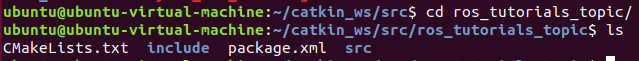1. Ubuntu 18.04 LTS Desktop

설치 과정 중 오류가 저장용량의 문제인 것 같아 하드디스크 40GB, 메모리 8GB로 설정하였다.
2. ROS Melodic

Ubuntu 18.04에 맞는 ROS Melodic 버전을 설치해야 한다.
1) source.list, keys 설정
sudo sh -c 'echo "deb http://packages.ros.org/ros/ubuntu $(lsb_release -sc) main" > /etc/apt/sources.list.d/ros-latest.list'
sudo apt-key adv --keyserver 'hkp://keyserver.ubuntu.com:80' --recv-key C1CF6E31E6BADE8868B172B4F42ED6FBAB17C654

2) Desktop-Full 설치
sudo apt update

sudo apt install ros-melodic-desktop-full

3) 환경(환경변수) 설정
echo "source /opt/ros/melodic/setup.bash" >> ~/.bashrc
source ~/.bashrc

4) 패키지 빌드를 위한 의존성
sudo apt install python-rosdep python-rosinstall python-rosinstall-generator python-wstool build-essential

5) rosdep 초기화
sudo apt install python-rosdep
sudo rosdep init
rosdep update

6) roscore

roscore했을 때 별 문제 없이 실행된다면 성공
3. Qt 5.14.2
http://download.qt.io/archive/qt/
위 링크에서 qt-opensource-linux-x64-5.14.2.run 다운로드
1) 패키지 업데이트
sudo apt-get update

2) build-essential 패키지 설치
sudo apt-get install build-essential
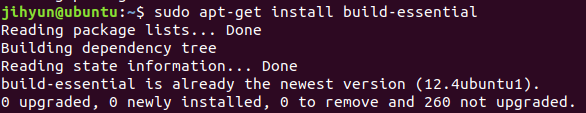
3) 기존 Qt 설치되어 있다면 제거
sudo apt-get purge --auto-remove libqt4-dev

4) Qt 설치 프로그램 실행
chmod +x qt-opensource-linux-x64-5.14.2.run
./qt-opensource-linux-x64-5.14.2.run

Qt 설치가 처음이라면 sign-up 부분에 정보 입력 후 이메일 인증하기

인증 완료 후 모두 체크 후 설치
5) .bashrc 파일 수정
nano ~/.bashrc

nano 편집기 저장: Ctrl+O, 끝내기: Ctrl+X
6) 수정 파일 적용 후 버전 확인
source ~/.bashrc
qmake -version

4. Autoware.ai

Ubuntu 18.04이므로 여기에서는 Autoware 1.14.0버전을 설치했다.

1) System dependencies for Ubuntu 18.04 / Melodic
sudo apt update

sudo apt install -y python-catkin-pkg python-rosdep ros-$ROS_DISTRO-catkin

sudo apt install -y python3-pip python3-colcon-common-extensions python3-setuptools python3-vcstool

pip3 install -U setuptools

2) build
① Create a workspace
mkdir -p autoware.ai/src
cd autoware.ai

② Download the workspace configuration for Autoware.AI
wget -O autoware.ai.repos "https://raw.githubusercontent.com/Autoware-AI/autoware.ai/1.14.0/autoware.ai.repos"

③ Download Autoware.AI into the workspace
vcs import src < autoware.ai.repos

④ Install dependencies using rosdep
rosdep update

rosdep install -y --from-paths src --ignore-src --rosdistro $ROS_DISTRO

⑤ Compile the workspace
without CUDA Support (그래픽 X)
colcon build --cmake-args -DCMAKE_BUILD_TYPE=Release

3) run
cd autoware.ai
source install/setup.bash
roslaunch runtime_manager runtime_manager.launch


위 화면이 뜨면 성공!!
※ 참고자료
1. 우분투 18.04 Desktop
https://gabii.tistory.com/entry/Ubuntu-1804LTS-%EC%84%A4%EC%B9%98
2. ros melodic
https://whiteknight3672.tistory.com/248
3. qt
https://webnautes.tistory.com/1413
4. autoware.ai
https://github.com/Autoware-AI/autoware.ai/wiki/Source-Build
'2021 INCOGNITO > ROS' 카테고리의 다른 글
| Week02_ROS_TOPIC (0) | 2021.06.27 |
|---|---|
| Week 01_ROS (0) | 2021.05.30 |